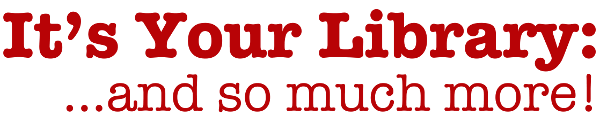Milligan College Library patrons with Internet-capable smartphones (e.g., iPhone, BlackBerry, Palm) and wireless handheld devices (e.g., iPod touch) can now search our EBSCOhost online journal databases on the go!
Point your device web browser to http://m.ebscohost.com/. This will take you to EBSCO’s service selection page for Milligan College. (The following screenshots were taken from an Apple iPod touch.) Select “mobile access” from the services list. If you are off-campus, you will be prompted by our proxy server to fill in the fields with your Name and Barcode Number from your Milligan College ID card. Click the “Submit” button to enter the EBSCOhost databases page. This page includes a complete list (with descriptions) of our EBSCOhost journal databases. Scroll through the list and place a check mark next to the database or databases you want to search and then click “Continue.”
I selected the ATLA Religion Database. Notice the search screen is very similar to the standard computer web interface, only it is formatted for easier viewing on your mobile device. The “Search Options” link allows you to set the kind of search you want to perform (Boolean, phrase, etc.), or any search limits (date ranges, full-text, peer-reviewed only, etc). The “Preferences” link allows you to control how search results are displayed (results per page, title with or without citation/description, etc.). Type in your search term(s) and click “Search.”
The search results are displayed in a list. Titles are hyperlinked to article records just like in the standard interface. Full-text, if available (in either html or pdf format), can be launched and viewed directly on your device (if supported), or emailed for later viewing.
 The tools for gaining access to scholarly information resources are increasingly migrating to the mobile environment. This is an exciting development. It is another way in which the Library is reaching out to serve you, wherever you happen to be!
The tools for gaining access to scholarly information resources are increasingly migrating to the mobile environment. This is an exciting development. It is another way in which the Library is reaching out to serve you, wherever you happen to be!
I tested the EBSCOhost mobile interface wirelessly on my iPod touch. Although it is not always convenient reading pdf articles on the device (I can enlarge the view in landscape mode, or zoom-in), I’m really happy with this experience overall. I especially liked being able to attach and email articles to my computer. I would be interested hearing about your experience using this service on other mobile devices. Did you run into any difficulties? Please report with your comments below. We will also share news of other mobile tools as they become available.