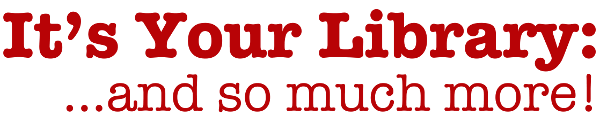In an earlier post, I walked you through the steps for downloading e-books from the Library’s EBSCOhost eBook Collections to your computer for offline reading. You will recall I pointed out that if the e-book is downloadable you would see this label in the title record:
In an earlier post, I walked you through the steps for downloading e-books from the Library’s EBSCOhost eBook Collections to your computer for offline reading. You will recall I pointed out that if the e-book is downloadable you would see this label in the title record:
![]()
At the time I first posted these instructions, the download or “checkout” period of all our EBSCOhost e-books was limited to seven (7) days. I am pleased to report that the checkout period for the downloadable titles in our EBSCOhost Academic eBooks Collection has been extended to 30 days–the same checkout period we provide for our physical lending books. This extended period reduces some of the inconvenience of having to re-download the title after only a week–especially nice if you have also taken the steps to transfer a downloaded e-book to your mobile device of e-reader.
If the e-book you have selected for downloading is available for this 30-day checkout period, you will see this dialog box during the download process:

Please note that this extended checkout applies only to the EBSCOhost Academic eBooks Collection. The Library’s older EBSCOhost eBooks Collection (what some of you may know as our NetLibrary Collection) is still limited to a 7-day checkout. Incidentally, unlike this older collection, the Academic eBooks Collection also supports unlimited simultaneous users. You should never encounter a turn-away for any title you would like to read from this collection.
Please feel free to contact the Library if you have any questions, or if you would like assistance with the download/checkout or transfer to mobile procedure.