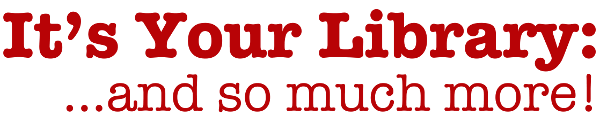Answer: plenty!
Library staff have been busy all summer with a number of exciting projects to make your library more accessible and enjoyable! The current work began in mid-June, when the old IT area in the basement was cleaned up and painted, and library staff moved in (see photo at right)! This space is now permanent offices for four members of library staff, and it also houses the staff workroom and Photo Archives.
exciting projects to make your library more accessible and enjoyable! The current work began in mid-June, when the old IT area in the basement was cleaned up and painted, and library staff moved in (see photo at right)! This space is now permanent offices for four members of library staff, and it also houses the staff workroom and Photo Archives.
 The area on the main floor that we vacated (see picture at left) will become open space for all library users, with some areas serving as dedicated office space for adjunct faculty. The area has received a fresh coat of paint, and Physical Plant is removing walls, updating the electrical system, and widening the entrances to make the area more inviting and spacious.
The area on the main floor that we vacated (see picture at left) will become open space for all library users, with some areas serving as dedicated office space for adjunct faculty. The area has received a fresh coat of paint, and Physical Plant is removing walls, updating the electrical system, and widening the entrances to make the area more inviting and spacious.
Beginning next Monday, July 12th, the reference area of the main floor of the library will receive a fresh coat of paint and new carpet. During this time, most of the main floor (with the exception of the lobby, circ desk area, and main stairwell) will be blocked off. While the computers on the first floor of the library will be inaccessible, the other computers in the building (2nd floor and basement) will be available. You also can check out laptops for library use only at the Circulation Desk. The second floor and basement will remain open as always. Since all the materials on the main floor (DVDs, CDs, VHS, scores, kits, reserves, current theses, etc.) will be unavailable for checkout after the main floor work begins, we’ve decided to extend the due date on all new media checkouts to August 6th as a courtesy to our users. Since we’ll need to vacate the space by Friday afternoon, we encourage you to come in before 5:oo PM, Friday, July 9th to check out anything you may want or need until August 6th! Apologies for the short notice, but we just received word about the Friday deadline on Thursday morning!
We’ve posted photos of the work in progress on our Milligan College Library Facebook page, which itself is also a work in progress! Be sure to “Like” us and check out our photo updates. We’ll be expanding and improving our Facebook presence as the Fall semester begins, so stay tuned! You can also keep up with updates here on our library blog and on our Twitter.
The Million Pennies Campaign for library renovation continues to move forward. In June 2010, you contributed $49.50 to our efforts, which brings our total to $261.00 for the duration of the campaign. The library staff would like to extend a hearty thank you to our new June 2010 donors: Susan Bentler, Deven Japengie, and Dr. Bev Schmalzried. Since the full library renovation is still a few years away, we encourage you to continue to help us reach our goal of $10,000! Every penny gets us closer to the goal of a dramatically improved library, so we encourage you, our loyal users, to give back generously!
If you’re around this summer, we encourage you to stop by the library to see our improvements! The library is open 8 AM – 5 PM Monday through Friday until the beginning of the Fall semester, when evening and weekend hours will resume. Remember, milligan.edu/library is always open: you can access online databases, request interlibrary loans, search the online catalog, read an e-book, chat with a librarian, and much more!
Thanks, and enjoy the rest of your summer! Please contact Jeff Harbin at 423.461.8495 if you have any questions. See you soon!
 Many of you know that the first floor of the library has reopened–if not, stop by the library and take a look, or check out the photos on our Milligan College Library Facebook page.
Many of you know that the first floor of the library has reopened–if not, stop by the library and take a look, or check out the photos on our Milligan College Library Facebook page.