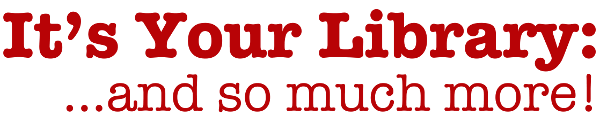As Milligan’s resident reference librarian, I am aware of some really great resources. Some of these are located physically in the library, some are available online through a subscription, and some are free out on the Internet. I hope to have occasional posts highlighting interesting resources that are often overlooked by students and faculty.
Gale Virtual Reference Library
What is it? As its name implies, it is an online reference library. Over 60+ multivolume reference books on social sciences, popular culture, religion, history, medicine and more. The complete text of every volume can be searched at one time, over 86,000 documents.
When would the Gale Virtual Reference Library (GVRL) be helpful in a research project? The GVRL is a great place to start almost any research project. Many of the articles give excellent overviews, show how a topic may be relevant in many different fields of study, and give keywords, concepts, and references for further study. The GVRL way also be helpful later in a research project to fill in gaps left by other resources. Most instructors won’t accept Wikipedia articles in a bibliography, but instructors like to see GVRL articles.
What kind of topics might be covered in the GVRL? Just a few examples: Bob Dylan (32 articles), Lord of the Rings (21), PATRIOT Act (50), and tobacco (265).
Accessing and using the Gale Virtual Reference Library
Milligan Library Homepage → Electronic Reference → Gale Virtual Reference Library
Type one or more search terms in the Basic Search box. Helpful tip–Return to the basic search screen EVERY TIME to revise a search or begin a new search.
Need help with Gale Virtual Reference Library or any other research question, contact me, Mary Jackson, mjackson at milligan.edu.