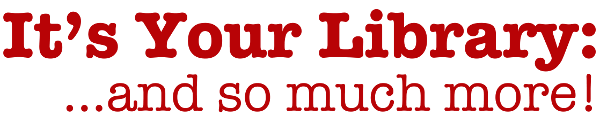The Library is pleased to announce that you now have the option of checking-out your own books by using the new Self-Check Station located at the Circulation Counter.
 Click here to see larger image
Click here to see larger image
All you need is your current Milligan ID card with you when you are ready to checkout your books. The procedure is fairly simple to follow:
- Use Self-Check for checking-out books only (no periodicals, DVDs, or other media).
- Wake Self-Check by moving the mouse.
- Scan the barcode on your Milligan ID card.
- Scan the barcode on each of your books.
- When you are finished scanning all your books click the “Finished” button.
- Take your receipt from the receipt printer. The receipt serves as your record of check-outs, and tells you when your books are due.*
- “Desensitize” each book using the metal device to the right of the receipt printer. Push book spine-side-down away from you (in the direction of the arrow) across the desensitizer. Alarm will sound if books are not desensitized!
 Click here to see larger image
Click here to see larger image
The Self-Check Station will not replace the presence of real humans to greet and assist you at the Circulation Counter. At this point, Self-Check is limited for checking-out books only. You will need to go through the regular check-out procedure if, for example, you have DVDs or Reserve materials to check-out. Also, you may not be able to use Self-Check if you have an issue with your patron account (e.g., overdue books, or billed items). Like the self-check aisle in the grocery store, the purpose of Self-Check is to add an element of choice, convenience, and user empowerment in accessing Library services. We hope you will give Self-Check a try, and then let us know what you think!
* We have been using receipt printers at the Circulation Counter since the beginning of the 2007 Fall Semester. This in itself is something of a technological advancement for the Library. Not only do receipt printers enable the use of Self-Check, they also eliminate the need for manual date-stamping of all checked-out items.