The following Books, CDs, and DVDs (362 titles) were received into the Library collection through the Acquisitions Budget during January 2013:
1812 : a nation emerges / Sidney Hart, Rachael Penman ; with essays by Donald R. Hickey, J.C.A. Stagg. Washington, D.C. : Published for the National Portrait Gallery in cooperation with Rowman & Littlefield : Smithsonian Institution Scholarly Press, c2012.
Academic conversations : classroom talk that fosters critical thinking and content understandings / Jeff Zwiers & Marie Crawford. Portland, Me. : Stenhouse Publishers, c2011.
After Freud left : a century of psychoanalysis in America / edited by John Burnham.
Air plants : epiphytes and aerial gardens / David H. Benzing. Ithaca : Comstock Pub. Associates, 2012.
American experience. The abolitionists [videorecording] / writers, Rob Rapley, Paul Taylor ; director, Rob Rapley. [United States] : PBS Distribution, [2013].
American Indians and the mass media / edited by Meta G. Carstarphen and John P. Sanchez. Norman : University of Oklahoma Press, c2012.
American politics in Hollywood film / Ian Scott. Edinburgh : Edinburgh University Press, c2011.
American sheikhs : two families, four generations, and the story of America’s influence in the Middle East / Brian VanDeMark. Amherst, N.Y. : Prometheus Books, 2012.
American sunshine : diseases of darkness and the quest for natural light / Daniel Freund. Chicago ; London : University of Chicago Press, 2012.
America’s economic way of war : war and the US economy from the Spanish-American War to the first Gulf War / Hugh Rockoff. Cambridge ; New York : Cambridge University Press, 2012.
America’s great debate : Henry Clay, Stephen A. Douglas, and the compromise that preserved the Union / Fergus M. Bordewich. New York : Simon & Schuster, 2012.
America’s other Audubon / Joy M. Kiser. New York : Princeton Architectural Press, c2012.
Among the creationists : dispatches from the anti-evolutionist front line / Jason Rosenhouse. New York : Oxford University Press, c2012.
The ancient middle classes : urban life and aesthetics in the Roman Empire, 100 BCE-250 CE / Emanuel Mayer. Cambridge : Harvard University Press, 2012.
Animals and sociology / Kay Peggs. Houndmills, Basingstoke, Hampshire ; New York : Palgrave Macmillan, 2012.
The architect of desire : beauty and danger in the Stanford White family / Suzannah Lessard. New York, N.Y. : Dial Press, 1996.
Arias, ensembles, & choruses : an excerpt finder for orchestras / John Yaffe, David Daniels. Lanham, Md. : Scarecrow Press, 2012.
Art and social justice education : culture as commons / edited by Therese Quinn, John Ploof, and Lisa Hochtritt. New York : Routledge, 2012.
The art of practicing : a guide to making music from the heart / Madeline Bruser. New York : Bell Tower, c1997.
The Art of the personal essay : an anthology from the classical era to the present / selected and with an introduction by Phillip Lopate. New York : Anchor Books, c1994.
Asylum on the hill : history of a healing landscape / Katherine Ziff ; foreword by Samuel T. Gladding. Athens, Ohio : Ohio University Press, c2012.
Atomic comics : cartoonists confront the nuclear world / Ferenc Morton Szasz. Reno : University of Nevada Press, c2012.
Augustus : introduction to the life of an emperor / Karl Galinsky. Cambridge ; New York : Cambridge University Press, 2012.
The balanced musician : integrating mind and body for peak performance / Lesley Sisterhen McAllister. Lanham, Md. : Scarecrow Press, 2013.
The band that played on : the extraordinary story of the 8 musicians who went down with the Titanic / Steve Turner. Nashville, Tenn. : Thomas Nelson, c2011.
Beatlemania : technology, business, and teen culture in cold war America / Andre Millard. Baltimore, Md. : Johns Hopkins University Press, 2012.
Before the chinrest : a violinist’s guide to the mysteries of pre-chinrest technique and style / Stanley Ritchie. Bloomington : Indiana University Press, c2012.
Before the quagmire : American intervention in Laos, 1954-1961 / William J. Rust.
Biblical history and Israel’s past : the changing study of the Bible and history / Megan Bishop Moore and Brad E. Kelle. Grand Rapids, Mich. : William B. Eerdmans Pub. Company, 2011.
The big idea : how breakthroughs of the past shape the future / foreword by Timothy Ferris. Washington, D.C. : National Geographic, 2011.
Treating attachment disorders : from theory to therapy / Karl Heinz Brisch ; translated by Kenneth Kronenberg ; foreword by Lotte Koehler ; afterword by Inge Bretherton. New York : Guilford Press, 2012.
Bird sense : what it’s like to be a bird / by Tim Birkhead. New York : Walker & Company, 2012.
The black book : Woodrow Wilson’s secret plan for peace / Wesley J. Reisser. Lanham, Md. : Lexington Books, c2012.
The Black campus movement : Black students and the racial reconstitution of higher education, 1965-1972 / Ibram H. Rogers. New York : Palgrave Macmillan, 2012.
Bonanzas & borrascas / Richard E. Lingenfelter. Norman, Okla. : Arthur H. Clark Co., 2012.
The book of laughter and forgetting / Milan Kundera ; translated from the French by Aaron Asher. New York, NY : HarperPerennial, 1999.
Booker T. Washington rediscovered / edited by Michael Scott Bieze and Marybeth Gasman. Baltimore : Johns Hopkins University Press, 2012.
Born together–reared apart : the landmark Minnesota twin study / Nancy L. Segal. Cambridge, Mass. : Harvard University Press, c2012.
The brain : big bangs, behaviors, and beliefs / Rob DeSalle and Ian Tattersall ; illustrated by Patricia J. Wynne. New Haven : Yale University Press, c2012.
A brief history of analytic philosophy : from Russell to Rawls / by Steve Schwartz.
The brittle decade : visualizing Japan in the 1930s / John W. Dower, Anne Nishimura Morse, Jacqueline M. Atkins, Frederic A. Sharf. Boston : MFA Publications ; New York, N.Y. : Distributed by ARTBOOK/D.A.P., c2012.
The business of martyrdom : a history of suicide bombing / Jeffrey W. Lewis. Annapolis, Md. : Naval Institute Press, c2012.
The CAFE book : engaging all students in daily literacy assessment & instruction / Gail Boushey & Joan Moser. Portland, Me. : Stenhouse Publishers ; Markham, Ont. : Pembroke Publishers, c2009.
The camera as historian : amateur photographers and historical imagination, 1885-1918 / Elizabeth Edwards. Durham, NC : Duke University Press, 2012.
Capitalism from below : markets and institutional change in China / Victor Nee, Sonja Opper. Cambridge, Mass. : Harvard University Press, 2012.
A CBT-practitioner’s guide to ACT : how to bridge the gap between cognitive behavioral therapy and acceptance and commitment therapy / Joseph V. Ciarrochi, and Ann Bailey ; foreword by Steven C. Hayes. Oakland, CA : New Harbinger Publications, c2008.
Century of the child : growing by design, 1900-2000 / Juliet Kinchin, Aidan O’Connor ; with contributions by Tanya Harrod … [et al.]. New York : Museum of Modern Art c2012.
Challengers to duopoly : why third parties matter in American two-party politics / J. David Gillespie. Columbia, S.C. : University of South Carolina Press, c2012.
Cheese and culture : a history of cheese and its place in western civilization / Paul S. Kindstedt. White River Junction, Vt. : Chelsea Green Pub., c2012.
Children and youth during the Civil War era / edited by James Marten. New York : New York University Press, c2012.
Citizen science : public participation in environmental research / edited by Janis L. Dickinson and Rick Bonney ; foreword by Richard Louv ; afterword by John W. Fitzpatrick. Ithaca : Comstock Pub. Associates, 2012.
Coffee life in Japan / Merry White. Berkeley : University of California Press, c2012.
The colonisation of time : ritual, routine and resistance in the British Empire / Giordano Nanni.
Manchester ; New York : Manchester University Press ; New York : distributed in the United States exclusively by Palgrave Macmillan, c2012.
Color in the classroom : how American schools taught race, 1900-1954 / Zoe Burkholder. England ; New York : Oxford University Press, c2011.
Commentary on the letters of St. Paul / Theodoret of Cyrus ; translated with an introduction by Robert Charles Hill. Brookline, Mass. : Holy Cross Orthodox Press, c2001.
Conceived in doubt : religion and politics in the new American nation / Amanda Porterfield. Chicago ; London : The University of Chicago Press, 2012.
The letters of Sigmund Freud and Otto Rank : inside psychoanalysis / edited by E. James Lieberman and Robert Kramer ; letters translated by Gregory C. Richter.. Baltimore : Johns Hopkins University Press, c2012.
My dear governess : the letters of Edith Wharton to Anna Bahlmann / edited by Irene Goldman-Price. New Haven : Yale University Press, 2012.
The cosmonaut who couldn’t stop smiling : the life and legend of Yuri Gagarin / Andrew L. Jenks. DeKalb, IL : NIU Press, 2012.
Creating consumers : home economists in twentieth-century America / Carolyn M. Goldstein. Chapel Hill : University of North Carolina Press, c2012.
The creation of inequality : how our prehistoric ancestors set the stage for monarchy, slavery, and empire / Kent Flannery and Joyce Marcus. Cambridge : Harvard University Press, 2012.
El crimen del Padre Amaro [videorecording] = The crime of Padre Amaro / Alfredo Ripstein … Fondo para la produccion Cinematografica de Calidad, Instituto Mexicano de Cinematografia … presentan ; productores, Alfredo Ripstein, Daniel Birman Ripstein ; adaptacion y guion, Vicente Leero ; direccion, Carlos Carrera. Culver City, Calif. : Columbia TriStar Home Entertainment, [2003], c2002.
The cultural context of medieval music / Nancy van Deusen. Santa Barbara, Calif. : Praeger, c2011.
The cultural life of the automobile : roads to modernity / Guillermo Giucci ; translated by Anne Mayagoitia and Debra Nagao. Austin : University of Texas Press, Teresa Lozano Long Institute of Latin American Studies, 2012.
Cyberbullying : bullying in the digital age / Robin M. Kowalski, Susan P. Limber, Patricia W. Agatston. Malden, MA : Wiley-Blackwell, 2012.
The daily you : how the new advertising industry is defining your identity and your world / Joseph Turow. New Haven : Yale University Press, 2011.
Darwin’s ghosts : the secret history of evolution / Rebecca Stott. New York : Spiegel & Grau, 2012.
The day the world discovered the sun : an extraordinary story of scientific adventure and the race to track the transit of Venus / Mark Anderson. Boston : Da Capo Press, 2012.
Death : antiquity and its legacy / Mario Erasmo. New York : Oxford University Press, c2012.
Democracy, Islam, and secularism in Turkey / edited by Ahmet T. Kuru and Alfred Stepan. New York : Columbia University Press, c2012.
Democracy’s blameless leaders : from Dresden to Abu Ghraib, how leaders evade accountability for abuse, atrocity, and killing / Neil James Mitchell. New York : New York University, c2012.
Designing displays for older adults / Richard Pak, Anne McLaughlin. Boca Raton, FL : CRC Press, c2011.
A difficult woman : the challenging life and times of Lillian Hellman / Alice Kessler-Harris. New York : Bloomsbury Press, 2012.
Digitized : the science of computers and how it shapes our world / Peter J. Bentley. Oxford [England] ; New York : Oxford University Press, 2012.
Dignity therapy : final words for final days / Harvey Max Chochinov. Oxford ; New York : Oxford University Press, c2012.
Disney’s most notorious film : race, convergence, and the hidden histories of Song of the South / by Jason Sperb. Austin : University of Texas Press, 2012.
Divine law and political philosophy in Plato’s Laws / Mark J. Lutz. DeKalb, Ill. : Northern Illinois University Press, c2012.
Documenting science / Berenice Abbott ; edited by Ron Kurtz ; with essays by Julia Van Haaften and John Durant. Gottingen : Steidl, 2012.
Downton Abbey. Season 3 [videorecording]. London : Carnival Film & Television Limited ; Alexandria, VA : PBS Distribution, c2012.
The dust bowl [videorecording] / a production of Florentine Films and WETA Television ; a film by Ken Burns ; produced by Dayton Duncan, Ken Burns and Julie Dunfey ; written by Dayton Duncan. [United States] : PBS Distribution, c2012.
The Dynamic studio: How to keep students, dazzle parents, and build the music studio everyone wants to get into.
Early African American print culture / edited by Lara Langer Cohen and Jordan Alexander Stein. Philadelphia : University of Pennsylvania Press : Library Company of Philadelphia, c2012.
Early Russian organic chemists and their legacy / David E. Lewis. Heidelberg ; New York : Springer, c2012.
Earth before the dinosaurs / Sebastien Steyer ; illustrated by Alain Boniteau ; translated by Chris Spence ; foreword by Carl Zimmer. Bloomington : Indiana University Press, c2012.
Earthquakes : witness to disaster / Judy & Dennis Fradin. Washington, D.C. : National Geographic, c2008.
Eat to live : the amazing nutrient-rich program for fast and sustained weight loss / Joel Fuhrman. New York : Little, Brown and Co., c2011.
The economy of desire : Christianity and capitalism in a postmodern world / Daniel M. Bell, Jr. Grand Rapids, MI : Baker Academic, c2012.
Enchantment : on charisma and the sublime in the arts of the west / C. Stephen Jaeger. Philadelphia : University of Pennsylvania Press, c2012.
English heart, Hindi heartland : the political life of literature in India / Rashmi Sadana. Berkeley : University of California Press, c2012.
English letters and Indian literacies : reading, writing, and New England missionary schools, 1750-1830 / Hilary E. Wyss. Philadelphia : University of Pennsylvania Press, 2012.
Enterprising youth : social values and acculturation in nineteenth-century American children’s literature / edited by Monika Elbert. New York : Routledge, 2008.
Ethics and war : an introduction / Steven P. Lee. Cambridge ; New York : Cambridge University Press, 2012.
Ethics beyond war’s end / Eric Patterson, editor. Washington, DC : Georgetown University Press, c2012.
The ethics of transplants : why careless thought costs lives / Janet Radcliffe Richards. Oxford : Oxford University Press, 2012.
The everlasting empire : the political culture of ancient China and its imperial legacy / Yuri Pines. Princeton [N.J.] : Princeton University Press, c2012.
Everyday justice : the global impact of our daily choices / Julie Clawson ; foreword by Tom and Christine Sine. Downers Grove, Ill. : IVP Books, c2009.
Everywhere and nowhere : contemporary feminism in the United States / Jo Reger. New York : Oxford University Press, c2012.
The evolution of a nation : how geography and law shaped the American states / Daniel Berkowitz and Karen B. Clay. Princeton, N.J. : Princeton University Press, c2012.
Exodus / Peter Enns. Grand Rapids, Mich. : ZondervanPublishingHouse, 2000.
Expanding American anthropology, 1945-1980 : a generation reflects / edited by Alice Beck Kehoe and Paul L. Doughty ; with the assistance of Nancy K. Peske. Tuscaloosa : University of Alabama Press, c2012.
Family Values.
Far from the tree : parents, children and the search for identity / Andrew Solomon. New York : Scribner, 2012.
Fashioning change : the trope of clothing in high- and late-medieval England / Andrea Denny-Brown. Columbus : Ohio State University Press, c2012.
The fifth impossibility : essays on exile and language / Norman Manea. New Haven, Conn. ; London : Yale University Press, c2012.
Follow the story : how to write successful nonfiction / James B. Stewart. New York : Simon & Schuster, c1998.
The fragility of manhood : Hawthorne, Freud, and the politics of gender / David Greven. Columbus : Ohio State University Press, c2012.
From here to infinity : a vision for the future of science / Martin Rees. New York : W.W. Norton, c2012.
From jeremiad to jihad : religion, violence, and America / John D. Carlson and Jonathan H. Ebel, editors. Berkeley : University of California Press, c2012.
From parents to children : the intergenerational transmission of advantage / John Ermisch, Markus Jntti, and Timothy Smeeding, editors. New York : Russell Sage Foundation, 2012.
From the stage to the studio : how fine musicians become great teachers / Cornelia Watkins and Laurie Scott. New York : Oxford University Press, c2012.
Games primates play : an undercover investigation of the evolution and economics of human relationships / Dario Maestripieri. New York, N.Y. : Basic Books, c2012.
Gender and culture in psychology : theories and practices / Eva Magnusson and Jeanne Marecek. Cambridge ; New York : Cambridge University Press, 2012.
Gender and sexuality in modern Chinese history / Susan L. Mann. New York : Cambridge University Press, 2011.
Genesis / R.R. Reno. Grand Rapids, Mich. : Brazos Press, c2010.
Glengarry Glen Ross [videorecording] / New Line Cinema ; a Zupnick Enterprises presentation ; a Jerry Tokofsky/Stanley R. Zupnick production ; a film by James Foley ; produced by Jerry Tokofsky ; produced by Stanley R. Zupnick ; screenplay by David Mamet ; directed by James Foley. Santa Monica, Calif. : Artisan Home Entertainment, [2002].
Global birding : traveling the world in search of birds / Les Beletsky ; with birding narratives by David L. Pearson. Washington, D.C. : National Geographic Society, c2010.
God and war : American civil religion since 1945 / Raymond Haberski, Jr. New Brunswick, N.J. : Rutgers University Press, c2012.
God’s mission and postmodern culture : the gift of uncertainty / John C. Sivalon. Maryknoll, N.Y. : Orbis Books, c2012.
The Goldilocks planet : the four billion year story of Earth’s climate / Jan Zalasiewicz & Mark Williams. Oxford [England] ; New York : Oxford University Press, 2012.
The good soldiers / David Finkel. New York : Sarah Crichton Books/Farrar, Straus And Giroux, 2009.
Good Will Hunting [videorecording] / Miramax Films presents a Lawrence Bender production ; a film by Gus Van Sant ; produced by Lawrence Bender ; written by Matt Damon & Ben Affleck ; directed by Gus Van Sant. [Santa Monica, Calif.] : Lionsgate, [2011].
Gothicka : vampire heroes, human gods, and the new supernatural / Victoria Nelson. Cambridge, Mass. : Harvard University Press, 2012.
Governing the wild : ecotours of power / Stephanie Rutherford. Minneapolis : University of Minnesota Press, c2011.
Great ancestors : women claiming rights in Muslim contexts / Farida Shaheed, Aisha Lee Shaheed. Karachi : Oxfrod University Press, 2011.
The great famine in China, 1958-1962 : a documentary history / edited by Zhou Xun. New Haven : Yale University Press, c2012.
Green speculations : science fiction and transformative environmentalism / Eric C. Otto. Columbus : Ohio State University Press, c2012.
Green suns and faerie : essays on Tolkien / Verlyn Flieger. Kent, Ohio : Kent State University Press, c2012.
Greening the media / Richard Maxwell, Toby Miller. New York : Oxford University Press, c2012.
A guide to academia : getting into and surviving grad school, postdocs, and a research job / Prosanta Chakrabarty, Ph.D. Chichester, West Sussex, UK : Wiley-Blackwell, 2012.
Gurus and oracles : the marketing of information / Miklos Sarvary. Cambridge, Mass. : MIT Press, c2012.
Haiti : the aftershocks of history / Laurent Dubois. New York : Henry Holt and Co., 2012.
Hanoi’s war : an international history of the war for peace in Vietnam / Lien-Hang T. Nguyen. Chapel Hill : University of North Carolina Press, c2012.
The harms of crime media : essays on the perpetuation of racism, sexism and class stereotypes / edited by Denise L. Bissler and Joan L. Conners. Jefferson, N.C. : McFarland, c2012.
Hawking incorporated : Stephen Hawking and the anthropology of the knowing subject / Helene Mialet . Chicago : The University of Chicago Press, 2012.
El hijo de la novia [videorecording] / A Sony Pictures Classic release, Pol-ka Producciones, Patagonik Film Group, Jempsa, Tornasol Films ; una coproduccion Argentino-Espanola con el apoyo del INCAA y del ICAA, con la colaboracion de Via Digital ; una pelicula de Juan Jose Campanella ; producers, Fernando Blanco … [et al.] ; writers, Fernando Castets, Juan Jose Campanella ; director, Juan Jose Campanella. Culver City, Calif. : Sony Pictures Classics : Distributed by Columbia TriStar Home Entertainment, [2002], c2001.
A history of mathematics / Uta C. Merzbach and Carl B. Boyer. Hoboken, N.J. : John Wiley, c2011.
The history of mathematics : a very short introduction / Jacqueline Stedall. Oxford ; New York : Oxford University Press, 2012.
A history of Myanmar since ancient times : traditions and transformations / Michael Aung-Thwin and Maitrii Aung-Thwin. London : Reaktion Books, 2012.
History of the world Christian movement / Dale T. Irvin, Scott W. Sunquist. Maryknoll, N.Y. : Orbis Books, 2001-<c2012>
History of the world Christian movement / Dale T. Irvin, Scott W. Sunquist. Maryknoll, N.Y. : Orbis Books, 2001-<c2012>
Hollywood 1938 : motion pictures’ greatest year / Catherine Jurca. Berkeley : University of California Press, c2012.
Hollywood and the American historical film / edited by J.E. Smyth. New York : Palgrave Macmillan, 2012.
Hollywood’s copyright wars : from Edison to the internet / Peter Decherney. New York : Columbia University Press, c2012.
Holy war in Judaism : the fall and rise of a controversial idea / Reuven Firestone. New York : Oxford University Press, c2012.
How it began : a time-traveler’s guide to the universe / Chris Impey. New York : W.W. Norton, c2012.
How music works : a listener’s guide to the science and psychology of beautiful sounds / John Powell. London : Particular Books, 2010.
How to choose a translation for all its worth : a guide to understanding and using Bible versions / Gordon D. Fee, Mark L. Strauss. Grand Rapids, Mich. : Zondervan, c2007.
Hunger in the balance : the new politics of international food aid / Jennifer Clapp. Ithaca : Cornell University Press, 2012.
I don’t know how she does it [videorecording] / The Weinstein Company presents ; produced by Donna Gigliotti ; screenplay by Aline Brosh McKenna ; directed by Douglas McGrath. Beverly Hills, CA : Anchor Bay Entertainment, [2012].
I know who you are and I saw what you did : social networks and the death of privacy / Lori Andrews. New York : Free Press, 2013.
In the name of God : the making of global Christianity / Edmondo Lupieri ; translated by Giovanna Lammers ; revised by the author, with James Hooten and Amanda Kunder. Grand Rapids, Mich. : W.B. Eerdmans Pub. Co., 2011.
“If you were only white” : the life of Leroy “Satchel” Paige / Donald Spivey. Columbia : University of Missouri Press, c2012.
Imagine : how creativity works / Jonah Lehrer. Boston : Houghton Mifflin Harcourt, 2012.
Impious fidelity : Anna Freud, psychoanalysis, politics / Suzanne Stewart-Steinberg. Ithaca : Cornell University Press, 2011.
In contempt : nineteenth-century women, law, and literature / Kristin Kalsem. Columbus : Ohio State University Press, c2012.
In the beginning was the Spirit : science, religion, and indigenous spirituality / Diarmuid O’Murchu. Maryknoll, N.Y. : Orbis Books, c2012.
Independent for life : homes and neighborhoods for an aging America / edited by Henry Cisneros, Margaret Dyer-Chamberlain, Jane Hickie. Austin : University of Texas Press, c2012.
India : a sacred geography / by Diana L. Eck. New York : Harmony Books, c2012.
The inner game of music / Barry Green with W. Timothy Gallwey. Garden City, N.Y. : Anchor Press/Doubleday, c1986.
Insider histories of the Vietnam era underground press / edited by Ken Wachsberger. East Lansing : Michigan State University Press, c2011-2012.
The institutional logics perspective : a new approach to culture, structure, and process / Patricia H. Thornton, William Ocasio, Michael Lounsbury. Oxford : Oxford University Press, 2012.
International relations theory and regional transformation / edited by T. V. Paul. New York : Cambridge University Press, 2012.
Iranians in Texas : migration, politics, and ethnic identity / Mohsen M. Mobasher. Austin : University of Texas Press, 2012.
Iris Murdoch, philosopher meets novelist / edited by Sofia de Melo Arajo and Fatima Vieira. Newcastle upon Tyne : Cambridge Scholars Pub., 2011.
Islamism and Islam / Bassam Tibi. New Haven : Yale University Press, c2012.
Jazz/not jazz : the music and its boundaries / edited by David Ake, Charles Hiroshi Garrett, Daniel Goldmark. Berkeley : University of California Press, c2012.
A Jesuit in the Forbidden City : Matteo Ricci, 1552-1610 / R. Po-chia Hsia. Oxford ; New York : Oxford University Press, c2010.
The joke : definitive version / fully revised by the author, Milan Kundera. New York, NY : HarperPerennial, 1993, c1992.
The Joy Luck Club [videorecording] / Hollywood Pictures presents ; an Oliver Stone production in association with Ronald Bass, Amy Tan, Wayne Wang ; a film by Wayne Wang ; screenplay by Amy Tan & Ronald Bass ; produced by Wayne Wang, Amy Tan, Ronald Bass, Patrick Markey ; directed by Wayne Wang. Burbank, CA : Hollywood Pictures : Distributed by Buena Vista Home Video, [2002].
Juno [videorecording] / a Mandate Pictures ; Mr. Mudd production ; a Jason Reitman film ; produced by Lianne Halfon, John Malkovich, Mason Kovick, Russell Smith ; written by Diablo Cody ; directed by Jason Reitman. Beverly Hills, Calif. : 20th Century Fox Home Entertainment, c2008.
Kenya : a history since independence / Charles Hornsby. London ; New York : I. B. Tauris : Distributed in the U.S. and Canada exclusively by Palgrave Macmillan, 2012.
Key questions about Biblical interpretation : Old Testament answers / John Goldingay. Grand Rapids, Mich. : Baker Academic, c2011.
The land was ours : African American beaches from Jim Crow to the Sunbelt South / Andrew W. Kahrl. Cambridge, Mass. : Harvard University Press, 2012.
Leonardo da Vinci, anatomist / Martin Clayton and Ron Philo. [London] : Royal Collection Publications, 2012.
Leviticus / Ephraim Radner. Grand Rapids, Mich. : Brazos Press, c2008.
The library marketing toolkit / Ned Potter. London : Facet Publishing, 2012.
The life of the Virgin / Maximus the Confessor ; translated with an introduction and notes by Stephen J. Shoemaker. New Haven : Yale University Press, 2012.
The life of William Shakespeare : a critical biography / Lois Potter. Malden, MA : Wiley-Blackwell, 2012.
Light on darkness? : missionary photography of Africa in the nineteenth and early twentieth centuries / T. Jack Thompson. Grand Rapids, Mich. : W.B. Eerdmans Pub. Co., 2012.
The limits of literary historicism / edited by Allen Dunn and Thomas F. Haddox. Knoxville : University of Tennessee Press, 2011.
Literate zeal : gender, editing, and the making of a New Yorker ethos / Janet Carey Eldred. Pittsburgh : University of Pittsburgh Press, 2012.
Living in a dangerous climate : climate change and human evolution / Renee Hetherington. New York : Cambridge University Press, 2012.
Local hero [videorecording] / an Enigma production for Goldcrest ; produced by David Puttnam ; written and directed by Bill Forsyth. Burbank, CA : Warner Home Video, c1999.
London : a social and cultural history, 1550-1750 / Robert O. Bucholz, Joseph P. Ward. Cambridge : Cambridge University Press, 2012.
Machine art, 1934 / Jennifer Jane Marshall. Chicago ; London : The University of Chicago Press, 2012.
The madwoman and the blindman : Jane Eyre, discourse, disability / Edited by David Bolt, Julia Miele Rodas, and Elizabeth J. Donaldson ; with a foreword by Lennard J. Davis. Columbus : Ohio State University Press, c2012.
The mansion of happiness : a history of life and death / Jill Lepore. New York : Alfred A. Knopf, 2012.
Mapping the origins debate : six models of the beginning of everything / Gerald Rau.
Masters of the planet : the search for our human origins / Ian Tattersall. New York : Palgrave Macmillan, 2012.
The Mayan in the mall : globalization, development and the making of modern Guatemala / J. T. Way. Durham ; London : Duke University Press, 2012.
The meaning of sex : Christian ethics and the moral life / Dennis P. Hollinger. Grand Rapids, Mich. : Baker Academic, c2009.
Medieval military technology / Kelly DeVries and Robert Douglas Smith. North York, Ont. ; Tonawanda, N.Y. : University of Toronto Press, c2012.
Mera naam joker [videorecording] / R. K. Films presents ; produced, edited & directed by Raj Kapoor ; music, Shanker Jaikishan. Mumbai : Shemaroo Video Ltd., 2001.
The merry wives of Windsor [videorecording] / by William Shakespeare ; a BBC Television production in association with Time-Life Television ; produced by Shaun Sutton ; directed by David Jones. New York : Ambrose Video Pub., [2000 or 2001].
Mexican American colonization during the nineteenth century : a history of the U.S.-Mexico Borderlands / Jose Angel Hernandez. Cambridge ; New York : Cambridge University Press, 2012.
Microbes and evolution : the world that Darwin never saw / edited by Roberto Kolter and Stanley Maloy. Washington, DC : ASM Press, c2012.
Migrants and strangers in an African city : exile, dignity, belonging / Bruce Whitehouse. Bloomington : Indiana University Press, c2012.
Minimizing marriage : marriage, morality, and the law / Elizabeth Brake. Oxford ; New York : Oxford University Press, c2012.
Missiological hermeneutics : biblical interpretation for the global church / Shawn Barrett Redford ; foreword by Charles E. Van Engen. Eugene, Or. : Pickwick Publications, 2012.
Mobile interfaces in public spaces : locational privacy, control, and urban sociability / Adriana de Souza e Silva & Jordan Frith. New York : Routledge, 2012.
Monsoon wedding [videorecording (DVD)] / USA Films ; IFC Productions presents a Mirabai Films production of a Mira Nair film in association with Key Films, Pandora Films and Paradis Films ; writer, Sabrina Dhawan ; producers, Caroline Baron, Mira Nair ; director, Mira Nair. Universal City, CA : Universal Studios, 2002, c2001.
Moses, Jesus, and the trickster in the evangelical South / Paul Harvey. Athens : University of Georgia Press, c2012.
Motherland in danger : Soviet propaganda during World War II / Karel C. Berkhoff. Cambridge, Massachusetts : Harvard University Press, 2012.
Mountains on the market : industry, the environment, and the South / Randal L. Hall. Lexington, Ky. : University Press of Kentucky, c2012.
Mozart at the gateway to his fortune : serving the Emperor, 1788-1791 / Christoph Wolff. New York : Norton, c2012.
Mrs. Palfrey at the Claremont [videorecording] / Terra Entertainment ; Cineville presents a Picture Entertainment production, a film by Dan Ireland ; produced by Lee Caplin, Zachary Matz, Carl Colpaert ; screenplay by Ruth Sacks ; directed by Dan Ireland. [United States] : Synergetic Distribution, [2010].
Munich 1972 : tragedy, terror, and triumph at the Olympic Games / David Clay Large. Lanham, Md. : Rowman & Littlefield Publishers, c2012.
The murder room : the heirs of Sherlock Holmes gather to solve the world’s most perplexing cold cases / Michael Capuzzo. New York : Gotham Books, [2011], c2010.
The music between us : is music a universal language? / Kathleen Marie Higgins. Chicago ; London : The University of Chicago Press, [2012]
The music lesson : a spiritual search for growth through music / Victor L. Wooten. New York : Berkley Books, 2008.
Music, sound, and technology in America : a documentary history of early phonograph, cinema, and radio / edited by Timothy D. Taylor, Mark Katz, and Tony Grajeda. Durham, NC : Duke University Press, 2012.
Musical life in a changing society : aspects of music sociology / by Kurt Blaukopf ; translated by David Marinelli. Portland, Or. : Amadeus Press, c1992.
Naked statistics : stripping the dread from the data / Charles Wheelan.
Naming and necessity / Saul A. Kripke. Oxford : Blackwell, 1980.
Narrative theory : core concepts and critical debates / David Herman … [et al.]. Columbus : Ohio State University Press, c2012.
National Geographic birding essentials : all the tools, techniques, and tips you need to begin and become a better birder / Jonathan Alderfer and Jon L. Dunn. Washington, D.C. : National Geographic, c2007.
National insecurities : immigrants and U.S. deportation policy since 1882 / Deirdre M. Moloney. Chapel Hill, N.C. : University of North Carolina Press, c2012.
Nationalism and the moral psychology of community / Bernard Yack. Chicago ; London : The University of Chicago Press, 2012.
Nature’s compass : the mystery of animal navigation / James L. Gould, Carol Grant Gould. Princeton [N.J.] : Princeton University Press, c2012.
Networked : the new social operating system / Lee Rainie and Barry Wellman. Cambridge, Mass. : MIT Press, c2012.
The new continentalism : energy and twenty-first-century Eurasian geopolitics / Kent E. Calder. New Haven : Yale University Press, c2012.
New eyes on the universe [electronic resource] : twelve cosmic mysteries and the tools we need to solve them / Stephen Webb. New York, NY : Springer ; Chichester : Praxis Pub., c2012.
The new gilded age : the critical inequality debates of our time / edited by David B. Grusky and Tamar Kricheli-Katz. Stanford, California : Stanford University Press, [2012].
The new religious intolerance : overcoming the politics of fear in an anxious age / Martha C. Nussbaum. Cambridge, Mass. : Belknap Press of Harvard University Press, 2012.
New worlds : a religious history of Latin America / John Lynch. New Haven : Yale University Press, c2012.
News on the internet : information and citizenship in the 21st century / David Tewksbury & Jason Rittenberg. New York, N.Y. : Oxford University Press, c2012.
No religion without idolatry : Mendelssohn’s Jewish Enlightenment / Gideon Freudenthal. Notre Dame, Ind. : University of Notre Dame Press, c2012.
North country [videorecording] / [presented by] Warner Bros. Pictures in association with Participant Productions ; produced by Nick Wechsler ; screenplay by Michael Seitzman ; directed by Niki Caro. Burbank, CA : Warner Home Video, c2006.
Not until you’ve done your practice! / Philip Johnston ; illustrated by David Sutton. Kenthurst, N.S.W. : Kangaroo, 1990.
Nurturing dads : social initiatives for contemporary fatherhood / William Marsiglio and Kevin Roy. New York : Russell Sage Foundation, c2012.
Object Lessons : Teaching Math Through the Visual Arts, K-5 / Caren Holtzman and Lynn Susholtz. Portland, Maine : Stenhouse Publishers, 2011.
Observation and ecology : broadening the scope of science to understand a complex world / Rafe Sagarin and Anabal Pauchard. Washington : Island Press, c2012.
An occupational therapist’s guide to home modification practice / Elizabeth Ainsworth, Desleigh de Jonge. Thorofare, NJ : SLACK, c2011.
Occupational therapy : what it is & how it works / William Matthew Marcil. Clifton Park, NY : Thomson Delmar Learning, c2007.
Old English shorter poems. Volume 1, Religious and didactic / edited and translated by Christopher A. Jones. Cambridge, Mass. ; London : Harvard University Press, c2012.
On tarrying / Joseph Vogl ; translated by Helmut Muller-Sievers. London ; New York : Seagull Books 2011.
On the eve : the Jews of Europe before the Second World War / Bernard Wasserstein. New York : Simon & Schuster, c2012.
Once / Book, Enda Walsh ; music and lyrics, Glen Hansard and Markita Irglova ; based on the motion picture, written and directed by John Carney. New York : Theatre Communications Group, 2012.
The only one living to tell : the autobiography of a Yavapai Indian / Mike Burns ; edited by Gregory McNamee. Tucson : University of Arizona Press, c2012.
Opium : reality’s dark dream / Thomas Dormandy. New Haven : Yale University Press, 2012.
Opposing Jim Crow : African Americans and the Soviet indictment of U.S. racism, 1928 – 1937 / Meredith L. Roman. Lincoln : University of Nebraska Press, 2012, 2012.
Orthodox Russia in crisis : church and nation in the Time of Troubles / Isaiah Gruber. DeKalb, Illinois : NIU Press, 2012.
The other Zulus : the spread of Zulu ethnicity in colonial South Africa / Michael R. Mahoney. Durham, NC : Duke University Press, 2012.
Party and procedure in the United States Congress / edited by Jacob R. Straus. Lanham, Md. : Rowman & Littlefield Publishers, c2012.
Passionate practice : the musician’s guide to learning, memorizing, and performing / by Margret Elson. Oakland, CA : Regent Press, c2002.
The perfect storm : a true story of men against the sea / Sebastian Junger. New York : W.W. Norton & Company, c2009.
Phantoms of the prairie : the return of cougars to the Midwest / John W. Laundre. Madison, Wis. : University of Wisconsin Press, c2012.
Picturing atrocity : photography in crisis / edited by Geoffrey Batchen, Mick Gidley, Nancy K. Miller ; Jay Prosser, principal editor. London : Reaktion Books, 2012.
Picturing the book of nature : image, text, and argument in sixteenth-century human anatomy and medical botany / Sachiko Kusukawa. Chicago ; London : University of Chicago Press, 2012.
Planetology : unlocking the secrets of the solar system / Tom Jones and Ellen Stofan. Washington, D.C. : National Geographic, c2008.
A poet’s craft : a comprehensive guide to making and sharing your poetry / Annie Finch. Ann Arbor : University of Michigan Press, c2012.
The political thought of Frederick Douglass : in pursuit of American liberty / Nicholas Buccola. New York ; London : New York University Press, c2012.
The politics of nonviolent action / Gene Sharp ; with the editorial assistance of Marina Finkelstein. Boston : P. Sargent Publisher, c1973.
The postcolonial Low Countries : literature, colonialism, and multiculturalism / edited by Elleke Boehmer and Sarah De Mul. Lanham, Md. : Lexington Books, c2012.
Precious (based on the novel ‘Push’ by Sapphire) [videorecording] / Lee Daniels Entertainment in association with Smokewood Entertainment ; directed by Lee Daniels ; screenplay by Geoffrey Fletcher ; produced by Lee Daniels, Sarah Siegel-Magness, Gary Magness ; executive producers, Oprah Winfrey, Tyler Perry, Lisa Cortes, Tom Heller ; presented by Lionsgate, Oprah Winfrey and Tyler Perry ; director of photography, Andrew Dunn. Santa Monica, Calif. : Lionsgate, [2010].
A primer for teaching world history : ten design principles / Antoinette Burton. Durham : Duke University Press, 2012.
Private empire : ExxonMobil and American power / Steve Coll. New York : Penguin Press, 2012.
Prize fight : the race and the rivalry to be the first in science / Morton A . Meyers. New York : Palgrave Macmillan, 2012.
The problem of slavery as history : a global approach / Joseph C. Miller. New Haven : Yale University Press, c2012.
The pursuit of happyness [videorecording] / Overbrook Entertainment ; Escape Artists ; Columbia Pictures Corporation ; Relativity Media ; produced by Todd Black, Jason Blumenthal, James Lassiter, Will Smith, Steve Tisch, Teddy Zee ; written by Steven Conrad ; directed by Gabriele Muccino. Culver City, Calif. : Sony Pictures Home Entertainment, 2007.
The pursuit of laziness : an idle interpretation of the Enlightenment / Pierre Saint-Amand ; translated by Jennifer Curtiss Gage. Princeton [N.J.] : Princeton University Press, c2011.
Putting the arts in the picture : reframing education in the 21st century / edited by Nick Rabkin and Robin Redmond. Chicago : Center for Arts Policy at Columbia College Chicago, c2004.
Putting the barn before the house : women and family farming in early-twentieth-century New York / Grey Osterud. Ithaca : Cornell University Press, 2012.
Qatar : a modern history / Allen J. Fromherz. London ; New York : I.B. Tauris, 2012.
Rabbis as Romans : the rabbinic movement in Palestine, 100-400 CE / Hayim Lapin. Oxford New York : Oxford University Press, c2012.
Rabbit-proof fence [videorecording] / Miramax Films, HanWay and Australian Film Finance Corporation present a Rumbalara Films, Olsen Levy Production in association with Showtime Australia ; producers, Phillip Noyce, Christine Olsen, John Winter ; screenplay writer, Christine Olsen ; director, Phillip Noyce. [United States] : Miramax Home Entertainment ; Burbank, CA : Buena Vista Home Entertainment, [2003].
Reason and wonder : a Copernican revolution in science and spirit / Dave Pruett. Santa Barbara, Calif. : Praeger, c2012.
Redeeming the past : my journey from freedom fighter to healer / Michael Lapsley with Stephen Karakashian. Maryknoll, NY : Orbis Books, c2012.
Reinventing Bach / Paul Elie. New York : Farrar, Straus and Giroux, 2012.
Religion : a clinical guide for nurses / Elizabeth Johnston Taylor, editor. New York : Springer Pub., c2012.
The religious beliefs of America’s founders : reason, revelation, and revolution / Gregg L. Frazer. Lawrence, Kan. : University Press of Kansas, c2012.
The religious roots of the First Amendment : dissenting Protestants and the separation of church and state / Nicholas P. Miller. Oxford ; New York : Oxford University Press, c2012.
Renaissance music for the choral conductor : a practical guide / Robert J. Summer. Lanham : Scarecrow Press, 2013.
The Renaissance rediscovery of intimacy / Kathy Eden.
Rereading the New Criticism / edited by Miranda B. Hickman and John D. McIntyre. Columbus : Ohio State University Press, c2012.
Revolution 2.0 : the power of the people is greater than the people in power : a memoir / Wael Ghonim. Boston : Houghton Mifflin Harcourt, c2012.
The rhetoric of soft power : public diplomacy in global contexts / Craig Hayden. Lanham, Md. : Lexington Books, c2012.
The rocks don’t lie : a geologist investigates Noah’s flood / David R. Montgomery. New York : W.W. Norton, c2012.
Roger Williams and the creation of the American soul : church, state, and the birth of liberty / John M. Barry. New York : Viking, c2012.
The Romans who shaped Britain / Sam Moorhead and David Stuttard. London ; New York : Thames & Hudson, 2012.
Running with scissors : a memoir / Augusten Burroughs. New York : St. Martin’s Press, 2002.
The sacredness of human life : why an ancient Biblical vision is key to the world’s future / David P. Gushee. Grand Rapids, Mich. : William B. Eerdmans Pub. Co., 2013.
The Scientific American healthy aging brain : the neuroscience of making the most of your mature mind / Judith Horstman. San Francisco : Jossey-Bass, c2012.
The Second World War / Antony Beevor. New York : Little, Brown and Co., 2012.
Segregation : a global history of divided cities / Carl H. Nightingale.
The selected Melanie Klein / edited by Juliet Mitchell. New York : Free Press, 1987, c1986.
Selling Canada : three propaganda campaigns that shaped the nation / Daniel Francis. North Vancouver : Stanton Atkins & Dosil, c2011.
Seven events that shaped the New Testament world / Warren Carter.
Sex and the office : a history of gender, power, and desire / Julie Berebitsky. New Haven : Yale University Press, c2012.
Shakespeare and I / edited by William McKenzie and Theodora Papadopoulou. London ; New York, NY : Continuum, c2012.
Shalom and the community of creation : an indigenous vision / Randy S. Woodley. Grand Rapids, Mich. : W.B. Eerdmans Pub. Co., 2012.
A short history of global evangelicalism / Mark Hutchinson, John Wolffe. Cambridge [England] ; New York : Cambridge University Press, c2012.
Yes and no : the complete English translation of Peter Abelard’s Sic et non / translated from the Latin by Priscilla Throop. Charlotte, VT : MedievalMS, c2007, 2008.
Silk parachute / John McPhee. New York : Farrar, Straus and Giroux, 2010.
Situating existentialism : key texts in context / edited by Jonathan Judaken and Robert Bernasconi. New York : Columbia University Press, c2012.
Smoke signals [videorecording] / Miramax ; a Shadowcatcher Entertainment production ; in association with Sherman Alexie ; a film by Chris Eyre ; directed by Chris Eyre ; screenplay by Sherman Alexie ; produced by Scott Rosenfelt, Larry Estes. [Santa Monica, Calif.?] : Miramax Films ; [La Crosse, Wis.?] : Distributed by Echo Bridge Home Entertainment, c2011.
So rich, so poor : why it’s so hard to end poverty in America / Peter Edelman. New York : New Press : Distributed by Perseus Distribution, 2012.
So what do they really know? : assessment that informs teaching and learning / Cris Tovani. Portland, Me. : Stenhouse Publishers, c2011.
Social Psychology in Christian Perspective Exploring the Human Condition. Ivp Academic 2013.
A sociology of family life : change and diversity in intimate relations / Deborah Chambers. Cambridge ; Malden, MA : Polity Press, 2012.
Socrates and the Jews : Hellenism and Hebraism from Moses Mendelssohn to Sigmund Freud / Miriam Leonard.
Song means : analysing and interpreting recorded popular song / Allan F. Moore. Farnham, Surrey ; Burlington, VT : Ashgate, 2012.
A soprano on her head : right-side-up reflections on life and other performances / by Eloise Ristad. Moab, Utah : Real People Press, c1982.
A source book in Chinese longevity / Livia Kohn. St. Petersburg, FL : Three Pines Press, 2012.
The spiritual in the secular : missionaries and knowledge about Africa / edited by Patrick Harries & David Maxwell. Grand Rapids, Mich. : W.B. Eerdmans Pub. Co., 2012.
The Statue of Liberty : a transatlantic story / Edward Berenson. New Haven : Yale University Press, c2012.
The story of Earth : the first 4.5 billion years, from stardust to living planet / Robert M. Hazen. New York : Viking, 2012.
The string play : the drama of playing and teaching strings / Phyllis Young ; illustrations by Sally Blakemore. Austin : University of Texas Press, 1986.
Testing prayer : science and healing / Candy Gunther Brown. Cambridge, Mass. : Harvard University Press, 2012.
Textual intimacy : autobiography and religious identities / Wesley A. Kort. Charlottesville : University of Virginia Press, c2012.
Theater careers : a realistic guide / Tim Donahue and Jim Patterson. Columbia : University of South Carolina Press, c2012.
Theatre for change : education, social action and therapy / Robert J. Landy and David Montgomery.New York : Palgrave Macmillan, 2012.
Themes and transformations in Old Testament prophecy / Samuel A. Meier. Downers Grove, Ill. : IVP Academic, c2009.
Theories for everything : an illustrated history of science from the invention of numbers to string theory / [John Langone, Bruce Stutz, and Andrea Gianopoulos]. Washington, D.C. : National Geographic, c2006.
They saved the crops : labor, landscape, and the struggle over industrial farming in Bracero-era California / Don Mitchell. Athens : University of Georgia Press, c2012.
A thicker Jesus : incarnational discipleship in a secular age / by Glen H. Stassen. Louisville, KY : Westminster John Knox Press, c2012.
Think nonfiction! [videorecording] : modeling reading & research / written by Stephanie Harvey and Anne Goudvis ; produced by Stephanie Harvey, Anne Goudvis, Brian Sheehan. Portland, Me. : Stenhouse Publishers, c2006.
Thoreau in his own time : a biographical chronicle of his life, drawn from recollections, interviews, and memoirs by family, friends, and associates / edited by Sandra Harbert Petrulionis. Iowa City : University of Iowa Press, c2012.
A thousand mornings / Mary Oliver. New York : Penguin Press, 2012.
Ties that bind : maternal imagery and discourse in Indian Buddhism / Reiko Ohnuma. Oxford [England] ; New York : Oxford University Press, 2012.
Times of troubles : Britain’s war in Northern Ireland / Andrew Sanders and Ian S. Wood. Edinburgh : Edinburgh University Press, c2012.
Titanic : a fresh look at the evidence by a former Chief Inspector of Marine Accidents / John Lang. Lanham, MD : Rowman & Littlefield Publishers, c2012.
Toward a history beyond borders : contentious issues in Sino-Japanese relations / edited by Daqing Yang … [et al.]. Cambridge, Mass. : Published by the Harvard University Asia Center : Distributed by Harvard University Press, 2012.
Transatlantic feminisms in the age of revolutions / edited by Lisa L. Moore, Joanna Brooks, and Caroline Wigginton. Oxford ; New York : Oxford University Press, c2012.
Writing across cultures : narrative transculturation in Latin America / Angel Rama ; edited and translated by David Frye. Durham ; London : Duke University Press, 2012.
Transfeminist perspectives in and beyond transgender and gender studies / edited by Anne Enke. Philadelphia : Temple University Press, c2012.
Trusting what you’re told : how children learn from others / Paul L. Harris. Cambridge, Mass. : Belknap Press of Harvard University Press, 2012.
Tsotsi [videorecording] / Miramax Films … [et al.] ; in association with MoviWorld ; screenplay by Gavin Hood ; produced by Peter Fudakowski ; directed by Gavin Hood. [New York] : Miramax Home Entertainment ; Burbank, CA : Distributed by Buena Vista Home Entertainment, [2006?], c2005.
The U.S. Army Survival Manual : Department of the Army Field Manual 21-76. Berkeley, Ca., : Ulysses Pr, 2009.
Under the surface : fracking, fortunes and the fate of the Marcellus Shale / Tom Wilber. Ithaca : Cornell University Press, 2012.
The unfinished revolution : voices from the global fight for women’s rights / edited by Minky Worden. New York : Seven Stories Press, c2012.
The universal computer : the road from Leibniz to Turing / Martin Davis. Boca Raton, FL : CRC Press, c2011.
Unlikely allies in the academy : women of color and white women in conversation / edited by Karen L. Dace. New York : Routledge, 2012.
Unmarriages : women, men, and sexual unions in the Middle Ages / Ruth Mazo Karras. Philadelphia : University of Pennsylvania Press, c2012.
US presidents and the militarization of space, 1946-1967 / Sean N. Kalic. College Station : Texas A&M University Press, c2012.
Values in translation : human rights and the culture of the World Bank / Galit A. Sarfaty.
The violin : a social history of the world’s most versatile instrument / David Schoenbaum.
The vitality of allegory : figural narrative in modern and contemporary fiction / Gary Johnson. Columbus : Ohio State University Press, c2012.
Vocabulary instruction : research to practice / edited by Edward J. Kame’enui, James F. Baumann. New York : Guilford Press, c2012.
Volcano : Iceland’s inferno and Earth’s most active volcanoes / edited by Ellen J. Prager ; foreword by Marcia K. McNutt. Washington, D.C. : National Geographic, c2010.
Wag the dog [videorecording] / New Line Cinema presents a Tribeca/Baltimore Pictures/Punch production ; produced by Jane Rosenthal, Robert DeNiro, Barry Levinson ; screenplay by Hilary Henkin and David Mamet ; directed by Barry Levinson. [United States] : New Line Home Video, [2000].
The war on heresy / R.I. Moore. Cambridge, Mass. : Belknap Press of Harvard University Press, 2012.
War upon the land : military strategy and the transformation of southern landscapes during the American Civil War / Lisa M. Brady. Athens : University of Georgia Press, c2012.
Web of deceit : misinformation and manipulation in the age of social media / edited by Anne P. Mintz. Medford, N.J. : CyberAge Books, c2012.
Weill’s musical theater : stages of reform / Stephen Hinton. Berkeley : University of California Press, [2012].
What to believe now : applying epistemology to contemporary issues / David Coady. Chichester, West Sussex ; Malden, MA : Wiley-Blackwell, 2012.
White bread : a social history of the store-bought loaf / Aaron Bobrow-Strain. Boston : Beacon Press, c2012.
Why love hurts : a sociological explanation / Eva Illouz. Cambridge, U.K. ; Malden, M.A. : Polity Press, 2012.
Why Mahler? : how one man and ten symphonies changed our world / Norman Lebrecht. New York : Pantheon Books, c2010.
Wild hope : on the front lines of conservation success / Andrew Balmford.
The wives of Henry VIII [videorecording] / A United Production for Channel 4 ; Channel 4 Television Corporation ; series producer, Mark Fielder. Richmond Hill, Ont. : BFS Entertainment & Multimedia Ltd. : Distributed by BFS Video, c2002.
The woman in Latin American and Spanish literature : essays on iconic characters / edited by Eva Paulino Bueno and Maria Claudia Andre ; foreword by Marjorie Agostin. Jefferson, N.C. : McFarland, c2012.
The woman reader / Belinda Jack.
The woman who dared to vote : the trial of Susan B. Anthony / N. E. H. Hull. Lawrence : University Press of Kansas, c2012.
A woman’s disease : the history of cervical cancer / Ilana Lwy. Oxford ; New York : Oxford University Press, 2011.
Women who opt out : the debate over working mothers and work-family balance / edited by Bernie D. Jones. New York : New York University Press, c2012.
Wordsworth’s revisitings / by Stephen Gill. New York : Oxford University Press, 2011.
Work time : conflict, control and change / Cynthia L. Negrey. Cambridge, UK ; Malden, MA : Polity Press, 2012.
Working knowledge : making the human sciences from Parsons to Kuhn / Joel Isaac. Cambridge, Mass. : Harvard University Press, c2012.
Writers of the Black Chicago renaissance / edited by Steven C. Tracy. Urbana : University of Illinois Press, c2011.
Zoo story : life in the garden of captives / Thomas French. New York : Hyperion, c2010.
The following Books (5 items) were received into the Library’s bestsellers collection during January 2013:
Buddy : how a rooster made me a family man / Brian McGrory. New York : Crown Publishers, c2012.
The last runaway / Tracy Chevalier. New York : Dutton, c2013.
Life among giants : a novel / by Bill Roorbach. Chapel Hill, NC : Algonquin Books of Chapel Hill, 2012.
Life below stairs : true lives of Edwardian servants / Alison Maloney. New York : Thomas Dunne Books, 2012, c2011.
To sell is human : the surprising truth about moving others / Daniel H. Pink. New York : Riverhead Books, 2012.
The following Books (4 items) were received into the Library collection as Gift Donations during January 2013:
The Church as theological community : essays in honour of David Schroeder / edited by Harry Huebner. Winnipeg, Man. : CMBC Publications, c1990.
Reading Israel’s story : hope for the world : a canon history approach to the narrative and message of the BIble / John W. Miller. Kitchener, ON : Blenheim Retreat and Bible Study Centre, c2001.
The sound of the harvest : music’s mission in church and culture / J. Nathan Corbitt. Grand Rapids, Mich. : Baker Books, c1998.
A writer’s reference / Diana Hacker, Nancy Sommers ; contributing ESL specialist, Marcy Carbajal Van Horn. Boston : Bedford/St. Martin’s, c2011.

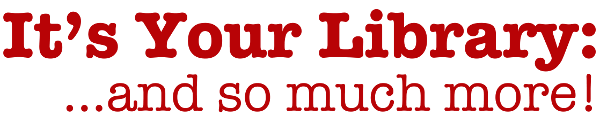
 In an
In an 