“Medieval Helpdesk” sketch from the Øystein og jeg show from the Norwegian Broadcasting Corporation (NRK), 2007.
I originally published this post on my now mothballed blog, Voyage of the Paradigm Ship on February 22, 2009. Even two years later, I think it is a relevant commentary as we observe the technological developments of the book form on various electronic platforms.
In this video we see the medieval equivalent of the IT guy making a house call (in true Geek Squad fashion) to help walk a frustrated user through a new piece of technology. The situation is familiar to most people (especially those of us over a certain age), though the time-shift takes us off guard. That’s what makes the sketch so hilarious. Familiarity in an unfamiliar context. As a non-Norwegian-speaking person, I find this “familiarity in the midst of unfamiliarity” dynamic enhanced even further.
I imagine that many people watching this video will, in fact, identify with the described situation while thinking of an analogous modern situation, such as learning to use a computer, a new piece of software, or the latest consumer electronics gadget. But as a librarian, I am interested in the described situation itself. Although the historical time-frame is off slightly, the sketch allows me to imagine the cultural, intellectual, and (even) emotional processing that accompanied the technological transition in the form of the book from roll/scroll to codex.
With the benefit of this perspective, I can extrapolate some of the processing required as we are once again approaching a credible point of transition in book form from paper to electronic (i.e., the so-called e-book). I am not interested in speculating about the imminent demise of the ink on paper book, which I do not see. Rather, and at the risk of over-analyzing a two-and-a-half minute bit of humor, I am interested in thinking about human interaction with and reactions to technology at points of significant technological transition, such as the maturing of the e-book format, which I do think is now well underway.
The “familiarity in the midst of unfamiliarity” dynamic of the sketch allows us the space to see, by analogy, that the form of the book we all take for granted was itself a technological innovation that encountered significant resistance to adoption in the presence of an existing and presumably satisfactory alternative—the book roll. Vocal detractors to the codex as an appropriate form for literary texts were well known in first and second century Roman society.
Brother Ansgar says, “When you’re used to paper rolls it takes some time to convert to turn[ing] pages of a [book].” Familiarity to the point of taking a technology for granted is a key point exposed in the sketch and shouldn’t be missed. Adoption of any technology by a society and individuals within that society becomes complete when that technology effectively disappears as a technology—it becomes ubiquitous. That is why technological developments that disturb ubiquity are frequently met with resistance. After fifteen hundred plus years it’s easy to forget that the printed book as we have it today is still a technology, an invented thing that hasn’t always been.
Notice how this ubiquity is reflected in modern language usage. Here is a definition for the word “codex” from the New Oxford American Dictionary, 2nd Edition (2005):
Notice the phrases “in book form” and “hence a book.” The definition is offered from the standpoint of “everyone knows (is familiar with) what a book is, and a codex is like a book in its form.” This definition is not untrue. But this usage reinforces identification with what is ubiquitous, and inadvertently contributes to resistance to change. How can an e-book be a real book? I imagine that a literate person in second century Rome would vigorously reject this dictionary definition. He or she would say that while a codex might be fine for keeping a grocery list, or for children to use to practice their alphabet, it is definitely not a book! “Would you read Virgil’s Aeneid on a grocery list?!” How far off is this, really, from someone today saying, “Would you read Virgil’s Aeneid off a computer screen?!”?
I have gone to persistent pains in this post to talk about the roll/scroll, codex, printed book, and e-book as book forms. I will even throw-in a text inscribed on a clay tablet as an authentic book form. Literate Akkadians or Babylonians certainly thought so as they read the Epic of Gilgamesh! I disagree, however, with the notion that a book is only about content. It does seem significant that a book needs to have a form—needs to be in some sense a discrete object that exists as a container for its associated content. But why can’t that discrete object be a digital file accessible in virtual space at the click of a mouse, or the touch of a screen?
I know there are a raft of conscious and unconscious, social and conventional, personal and emotional associations that build-up over time to authorize a book form as ‘real’ and authentic (e.g., the dictionary definition above). But these associations are learned, as the use of any technology is learned. From the safe distance of several centuries we can laugh at Brother Ansgar for his technological difficulty with something that, to us, is so obvious. But if we laugh we’re really only laughing at ourselves. If a codex can become a ‘real’ book even if at one time it was not deemed to be so, then by analogy an e-book should be able to acquire a similar authorization. It’s just a question of time.
While writing this post I stumbled across an article by John Siracusa on Ars Technica entitled, “The once and future e-book: on reading in the digital age.” Siracusa was involved with efforts in the 1990s to get e-books adopted into the publishing and reading mainstream. Although I disagree with his contention that the book is format agnostic, and only about content, his article is otherwise very illuminating and well-worth a read. I may interact with Siracusa’s article further in a subsequent post because he addresses some of the common technological issues that have hampered the pace of wide-spread e-book adoption (like the Medieval Helpdesk producing their user manual for the codex in codex form! “Oh. We hadn’t thought about that.”).

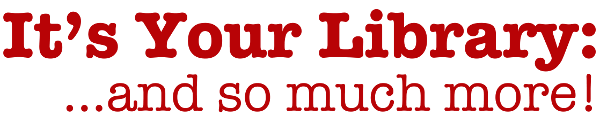


 Most exciting, we have learned that EBSCO is developing an app for iPhone/iPad and Android mobile devices that will, via a personal
Most exciting, we have learned that EBSCO is developing an app for iPhone/iPad and Android mobile devices that will, via a personal






