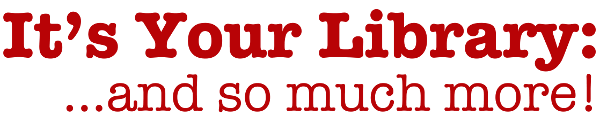The P.H. Welshimer Memorial Library is pleased to introduce MCSearch to the Milligan College community. What is MCSearch? We think our tagline says it all: “One search box–for the good stuff.”
One search box. Students are familiar with Google and other popular web search engines. They like the ease and convenience of being able to type a few keywords into a search box and get tons of results. But how relevant, reliable, or current is this information for academic research purposes? This is a serious question. Students need to acquire skills for evaluating information accessed from the open web. (The Library provides instruction to students in information literacy skills like information resource evaluation.) However, given a choice between digging hard for the best available information resources or the convenience of a Google search, students are often satisfied with “good enough.”
What if there was a tool available that provided the ease and convenience of a Google search, but the information resources searched and results returned were those provided by the Library? Students could get to the stuff that was truly good instead of just good enough. This is exactly what MCSearch does.
The good stuff. Every year the Library spends tens of thousands of dollars to provide Milligan College students and faculty with high quality information resources to support their coursework and research. Books, media, print and electronic journals and magazines, e-books, subject-based print and electronic reference works (encyclopedias and dictionaries), and numerous subject-based and multidisciplinary databases for accessing journal articles online. We also provide an array of tools such as online library catalogs, journal finders, link resolvers, and database interfaces to help students and faculty search these resources. We make this investment because, frankly (and contrary to much conventional current day “wisdom”), you can’t get everything you need on the open web. Academic information resources are costly to produce, publish and distribute. Although there is a slowly growing open access movement in academic communication online, generally speaking, the good stuff isn’t free.
One search box, again. The “killer feature” that makes a search engine like Google so powerful and compelling is that a single query is applied simultaneously across a multitude of sites and resources on the World Wide Web. Can you imagine having to browse or search each site on the web individually to try to find information you were looking for? I’m showing my age here, but I first got online in 1994, almost 5 years before the Google search engine started attracting attention on the Web. I still remember when Yahoo! was literally just a running list of websites. But enough about that. My point is that search engines have profoundly altered the way we search for information. What if it were possible to apply some of this kind of power when searching the Library’s information resources–a single query applied simultaneously to the Library catalog and databases, rather than searching each of these sources individually? This is exactly what MCSearch does.
The emphasis is on discovery. As the Library evaluated the various print and electronic information resources it provides to students and faculty, it occurred to us that in many ways we have enough stuff. What we felt we needed was a way to make the stuff we have more discoverable. MCSearch is not about “dumbing down” the research process, or pandering to the bad study habits of lazy students. Using a search engine effectively still requires skill and discernment. But because MCSearch applies a search query across a range of Library resources and formats at once, it can bring to the surface information a student may not have otherwise discovered through conventional means. This brings a delightful element of serendipity to the research process.
Filter on the way out. Because general or broad keyword searches tend to return too many results that are not necessarily relevant, conventional catalog and database searching with limited features encourages the user to formulate precise search queries in advance to get the best results. MCSearch also allows the user to apply limiters to search queries in advance to narrow search results. However, a particularly powerful capability of MCSearch is the ability to filter results after the search is completed. MCSearch includes the ability to easily refine or “facet” results by various criteria (date, format, subject, provider, etc.). This capability removes the “problem” of too many results, while still providing the opportunity to discover valuable resources from unexpected sources.
 Try it out now! We will be providing more usage assistance in subsequent posts and instruction sessions. But right now I would like to encourage you to just take some time to play around with MCSearch and get familiar with its capabilities. Feel free to contact us with any questions, and we especially welcome your feedback.
Try it out now! We will be providing more usage assistance in subsequent posts and instruction sessions. But right now I would like to encourage you to just take some time to play around with MCSearch and get familiar with its capabilities. Feel free to contact us with any questions, and we especially welcome your feedback.